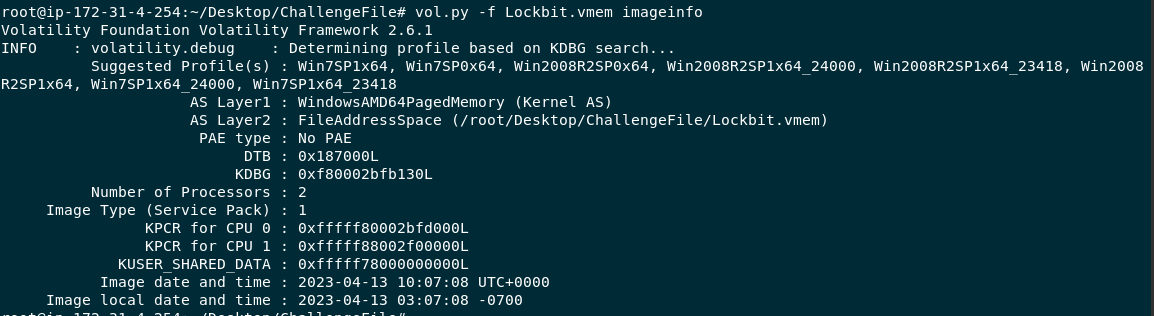
Created: 19/06/2024 17:25 Last Updated: 23/09/2024 08:21
You are a Digital Forensics and Incident Response (DFIR) analyst tasked with investigating a ransomware attack that has affected a company's system. The attack has resulted in file encryption, and the attackers are demanding payment for the decryption of the affected files. You have been given a memory dump of the affected system to analyze and provide answers to specific questions related to the attack.
Memory dump (password: infected): /root/Desktop/ChallengeFile/Lockbit.zip
This challenge prepared by @MMOX
Can you determine the date and time that the device was infected with the malware? (UTC, format: YYYY-MM-DD hh:mm:ss)
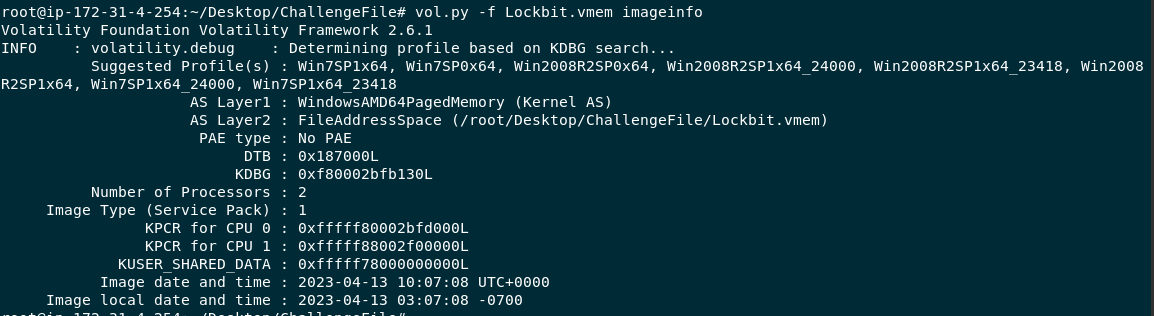
After determine which profile to use with vol.py -f Lockbit.vmem imageinfo then we can use pstree plugin or other similar plugin related to process to list all processes to find which process is the most suspicious one
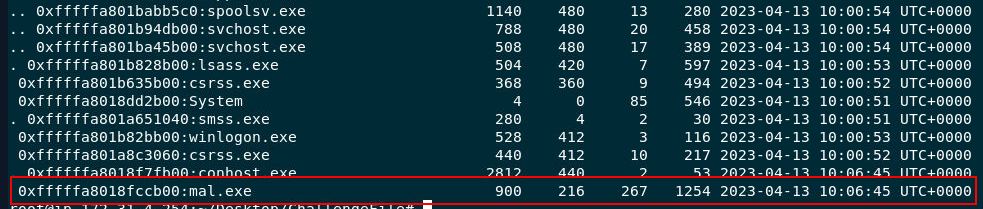
After using vol.py -f Lockbit.vmem --profile=Win7SP1x64 pstree, we can see that malware process doesn't hide itself at all
2023-04-13 10:06:45
What is the name of the ransomware family responsible for the attack?
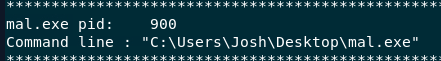
I used vol.py -f Lockbit.vmem --profile=Win7SP1x64 cmdline to find full path of this malware
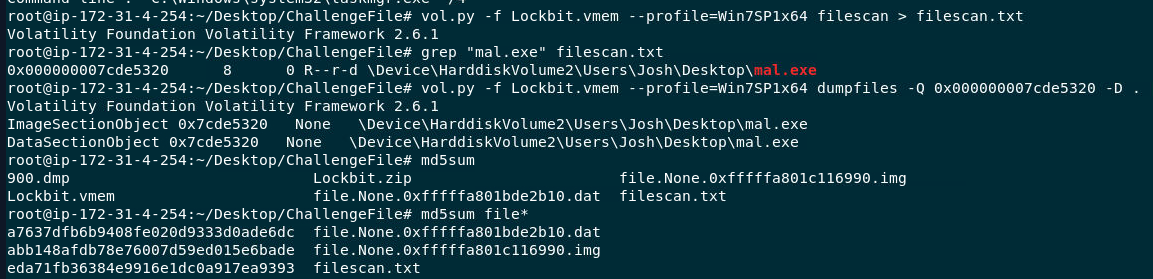
Then I used vol.py -f Lockbit.vmem --profile=Win7SP1x64 filescan > filescan.txt and grep "mal.exe" filescan.txt to find an offset of this file then dump it with vol.py -f Lockbit.vmem --profile=Win7SP1x64 dumpfiles -Q 0x000000007cde5320 -D .
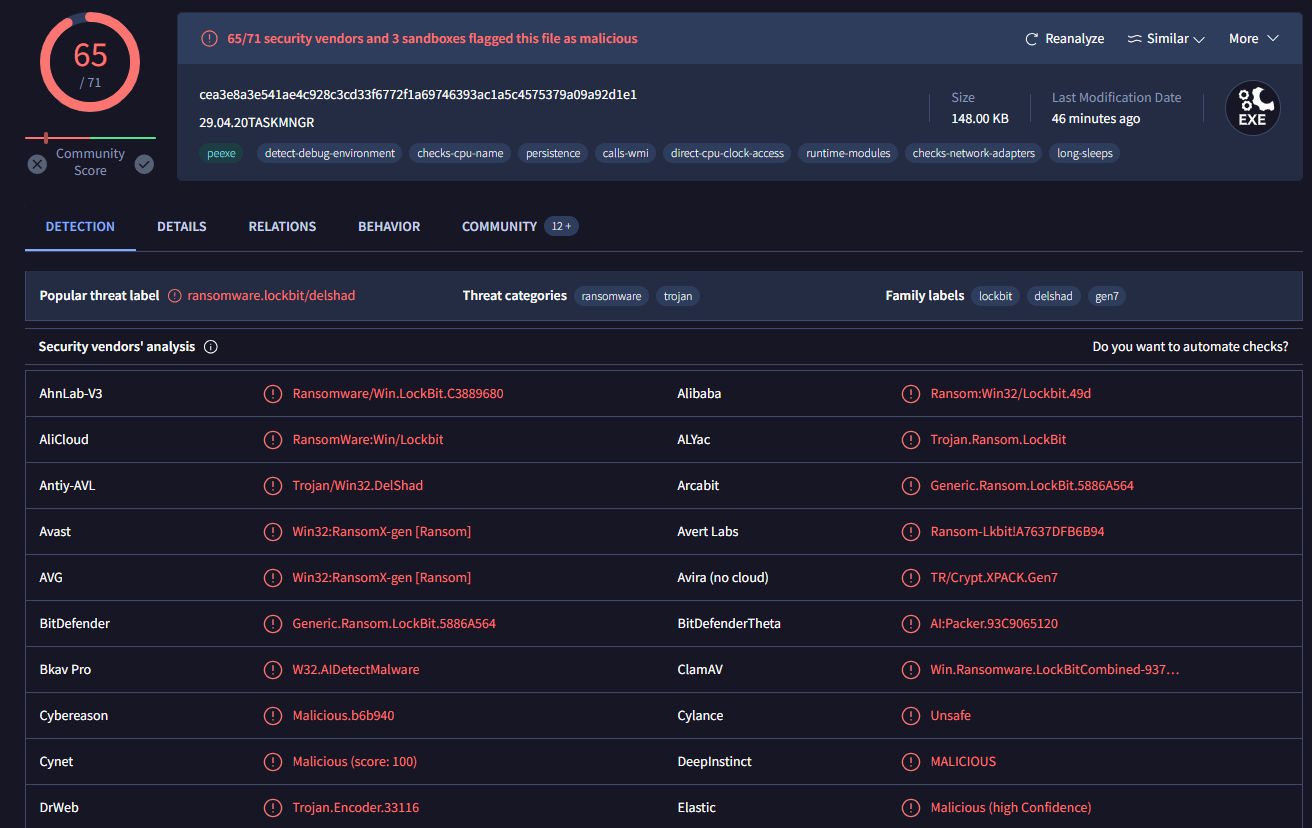
Then search filehash on VirusTotal, we can see that its lockbit ransomware just like the name of this challenge
lockbit
What file extension is appended to the encrypted files by the ransomware?
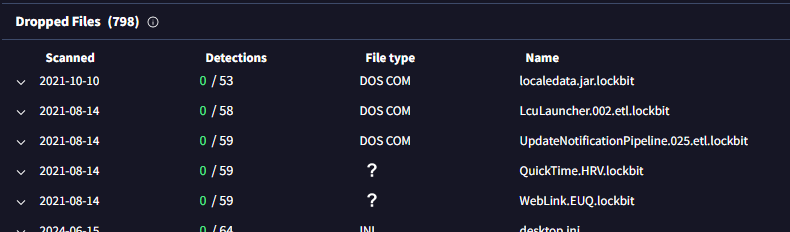
Go to dropped files under Relations and Behavior tab then we can see that all encrypted files have .lockbit extension
.lockbit
What is the TLSH (Trend Micro Locality Sensitive Hash) of the ransomware?
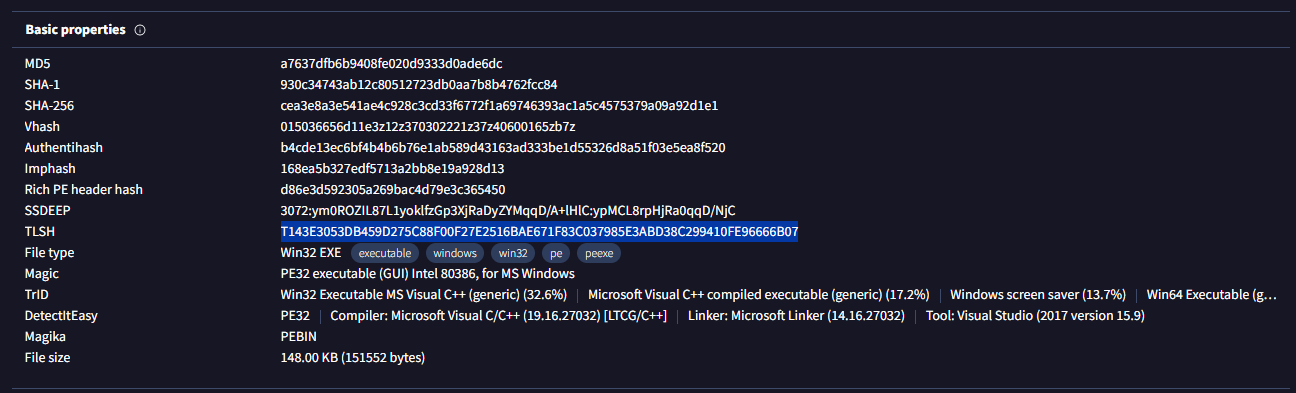
Go to Details tab for this question
T119E3163DB459E165C8CF04B57E2516BAD671F83C037989F3EBD38C299420EE86626B07
Which MITRE ATT&CK technique ID was used by the ransomware to perform privilege escalation?
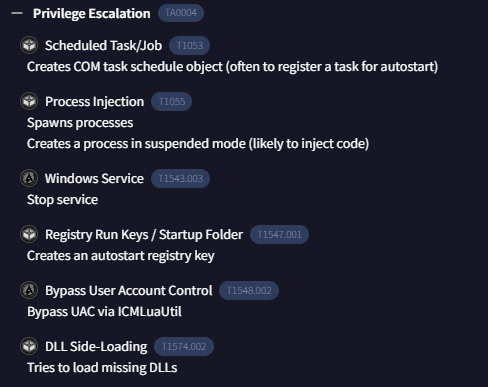
This malware has many activities falls under Privilege Escalation tactic but an answer of this question is Windows Service
T1543
What is the SHA256 hash of the ransom note dropped by the malware?
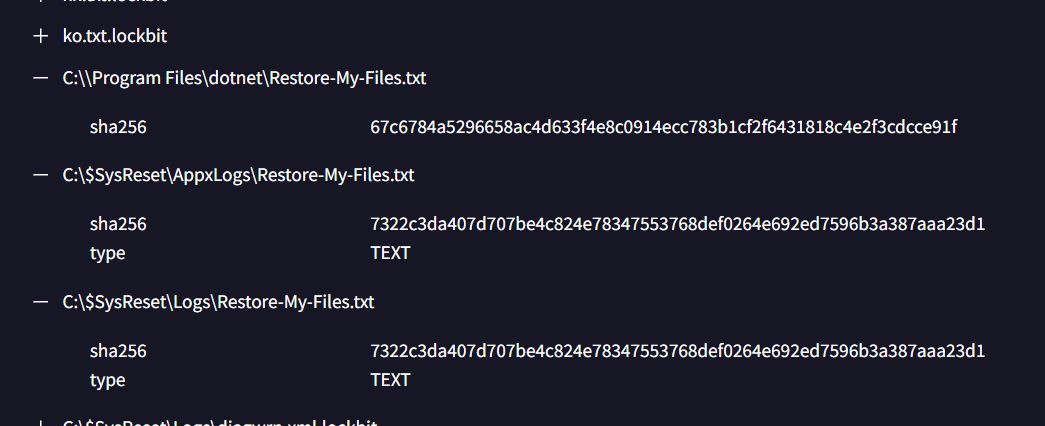
Go to Behavior tab, and find a file dropped that look like ransomnote and append details for SHA256
67c6784a5296658ac4d633f4e8c0914ecc783b1cf2f6431818c4e2f3cdcce91f
What is the name of the registry key edited by the ransomware during the attack to apply persistence on the infected system?
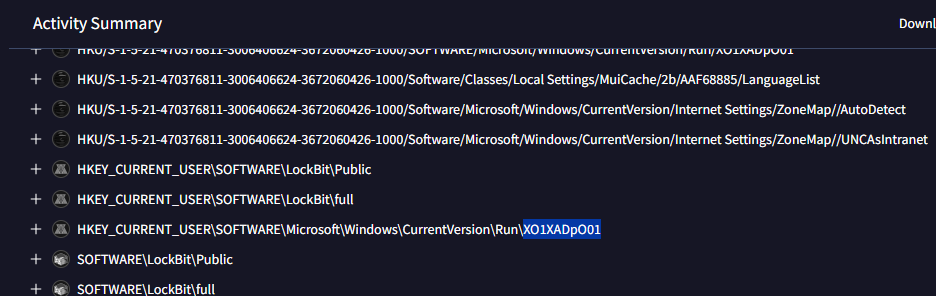
Under Registry Edited section, we can see that this weird value was added to Run registry key
XO1XADpO01
Its an easy challenge that can be solved using Volatility and VirusTotal or other malware analysis platform to solve and the ransomware that infected this system is LockBit ransomware.